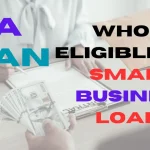How do I activate my new ATM card for the first time?
It is always a great feeling after getting a new ATM card but before using it, you need to activate it otherwise you cannot use it. To activate new ATM card is a very important process in personalizing it with your PIN and making it secure and ready to use. The activation of the card can be done in any of the methods such as online, over the phone, or at an ATM of the same bank. Please do what suits you best. Let us understand the steps involved: –
Can I activate an ATM card at home?

Online Activation:
If the bank allows online activation through its portal, then it is the easiest way to activate the ATM card online through the Internet. You need to visit the respective bank portal/website.
- You need to log in to the bank’s website with your login credentials. The bank sends the login credentials within days few days when you open the account.
- After login, search for the ‘Debit Card’ or ‘Card Services’ option. In this section, you will find an option ‘Activate Card’ or ‘Generate ATM PIN’.
- Follow the instructions as mentioned. Usually, you have to verify the card number, CVV, and OTP that you will receive on your registered mobile number.
After this, your card will be activated for use.
Also Read :-Why do we need Visa card?
How can I generate my ATM PIN online through SMS at the ATM?

Activation via SMS at ATM:
- Please check whether your bank has the facility to generate the ATM PIN via SMS with the help of your mobile number registered with the bank.
- If yes then send an SMS in the format provided by your bank. This process can involve sending a message to a designated number provided by the bank with details like the last four digits of your ATM card and account number.
- After sending the SMS, you will receive a OneTime Password (OTP) on your registered mobile number that is valid for a limited period, such as 48 hours.
- Visit your bank’s ATM with that OTP & insert your card in the ATM slot then choose the option to create a new PIN using the OTP.
- Enter the OTP in the ATM screen from the ATM keyboard, that was received on your mobile phone.
- Now it is asked to set a new 4-digit PIN and re-enter to confirm.
All set PIN is generated & card is ready to use.
How can I generate an ATM PIN in any bank ATM?
Activation at ATM:
- Insert your ATM card into the ATM’s card slot.
- Choose your preferred language for the instructions.
- Go to ‘PIN Services’, ‘Create a PIN’, and ‘Generate PIN’, options (Changes depend upon bank)
- Some ATMs can ask you to enter your account number & Mobile Number Verification using OTP that you have to enter in the ATM.
- Now you have to create a new PIN. Choose a new 4-digit PIN that is not common and easy for you to remember i.e. not easily to be guessed by others.
- Re-enter the new PIN to confirm.
- Once the process is completed you will receive a message on the ATM screen and your registered mobile for confirmation. Now your new PIN is set.
After setting the new PIN, the card gets activated and ready to use.
How to activate new ATM card through Phone Banking Activation ?

Many banks allow to activate the card through phone banking. You have to call to respective bank’s phone banking number and you have to verify your identity with the help of a PIN or some code mentioned on the welcome kit. Once gets verified follow the voice instructions for activation of the card. This can include the OTP verification. Use your bank-registered mobile number to do all processes.
Setting Up for Online Transactions: If you want to do online transactions using a card then you have to set up a 3D Secure PIN. This can be done at the time of your first online transaction where you’ll be redirected to a secure registration page. This can be done via ATM.
Check the card activation:- To check whether the card is activated properly, do a transaction at an ATM and a small Online or POS purchase.
Conclusion :-
Once the card gets activated, now it is your responsibility to use your card safely. Do not share card details and PIN with anyone to avoid any fraud. Do not give the card to any unknown person. Change the PIN from time to time. Follow the bank’s instructions. For any help visit the bank or call to customer card of the bank. The above process can vary from bank to bank. For any confusion or query, you can get help from the bank customer care, or any bank representative in the ATM. Please do not share your personal or bank credentials with anyone